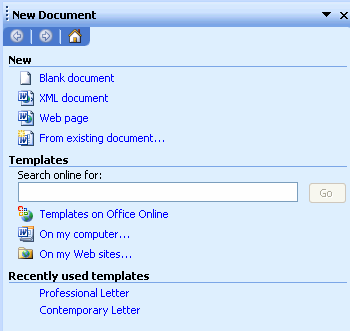
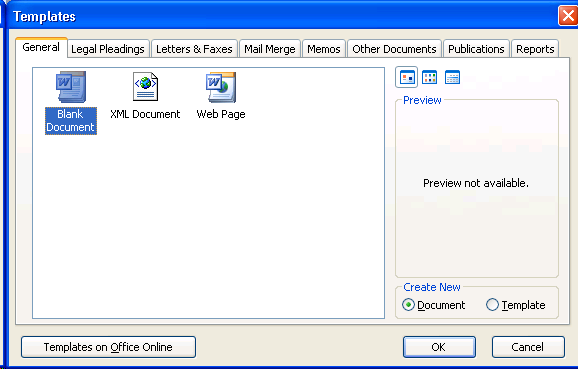
Click on the various tabs to see the different kinds of templates provided. Click on a specific template to display a preview of the template.
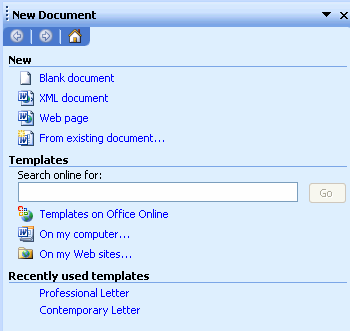
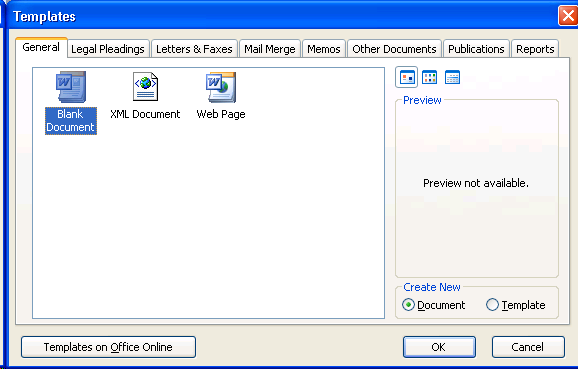
Click on the various tabs to see the different kinds of templates provided. Click on a specific template to display a preview of the template.