Page
- Change the page orientation (portrait or landscape)
- Change the scaling using either a percentage or to fit a certain number of pages.
- Change the paper size or quality.
- Change the starting page number.
| The Page tab in the Page Setup dialog box allows you to: |
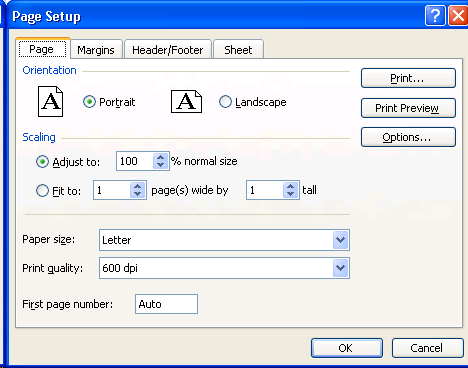 |
Margins
- Change the margins along any of the four paper edges.
- Indicate that the page should be centered horizontally, vertically, or both.
| The Margins tab in the Page Setup dialog box allows you to: |
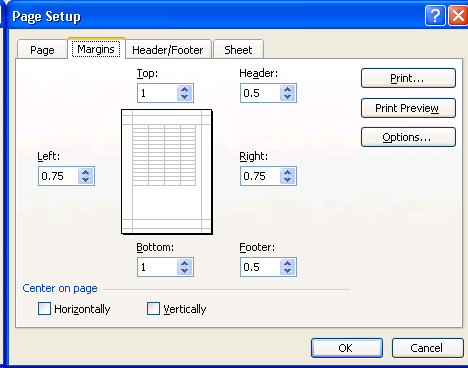 |
Header and footer
- View, Header and Footer...
- File, Page Setup..., then click on the Header/Footer tab
- Select a predefined header or footer from the appropriate dropdown list.
- Click on the Custom Header... or Custom Footer... button to display the appropriate dialog box.
| To create and format a header or footer, you need to display the Header/Footer tab within the Page Setup dialog box.
Two different menu items will bring up the Page Setup dialog box: You have two ways to create a header or footer The predefined headers and footers provide a list of pre-formatted information, including workbook name, worksheet name, author name, and page number. The Header dialog box shown to the right illustrates how you would create a custom header. You have the choice of placing information in the header so that it is left aligned, centered, or right aligned. The buttons found immediately above the three sections allows you to add certain types of information, including (from left to right) specifying font attributes, page number, number of pages, date, time, path & file name, file name, worksheet name, picture, and fill effects The Footer dialog box provides the same capabilities as the Header dialog box. |
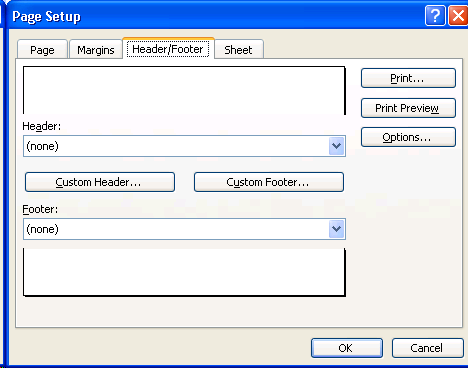 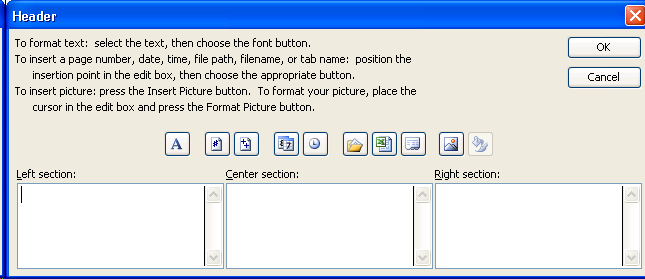 |
Sheet
- Specify the rows and columns that you want to print (i.e., print area).
- Specify the rows to repeat at the top of every printed page.
- Specify the columns to repeat on the left of every printed page.
- Optionally print:
- gridlines - light grade borders around each cell.
- black and white - even though the worksheet may use colors. Note that this is really using a grayscale.
- draft quality.
- row and column identifiers (numbers and letters).
- any comments that are on the worksheet.
- Specify the order in which the pages are printed.
| The Sheet tab in the Page Setup dialog box allows you to: This is useful when you do not want to print all of the information on a worksheet. |
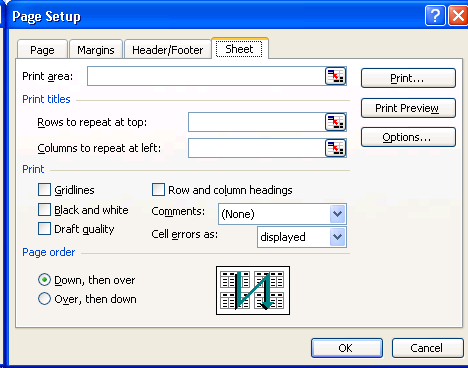 |